The steps below can be used to merge two branches on your local machine. The braches used in this example are:
main: The authoritative or “production” code lives in this branch.dev: This branch is split from themainbranch and a new feature or update is coded with the intent to merge changes back into themainbranch.
Pull
mainanddevbranches so local repo is up to date with the remote.git checkout maingit pull origin maingit checkout devgit pull origin dev
Checkout the main branch so we can merge the
devbranch intomaingit checkout maingit merge dev
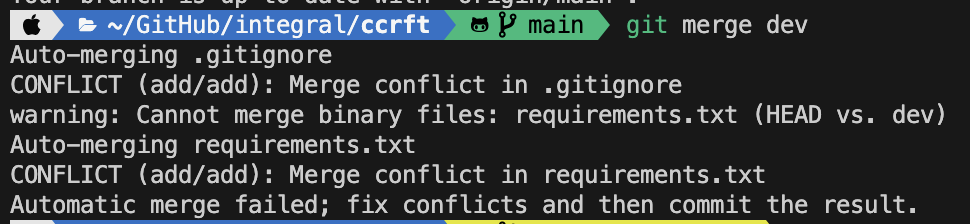
Check the branch status:
git status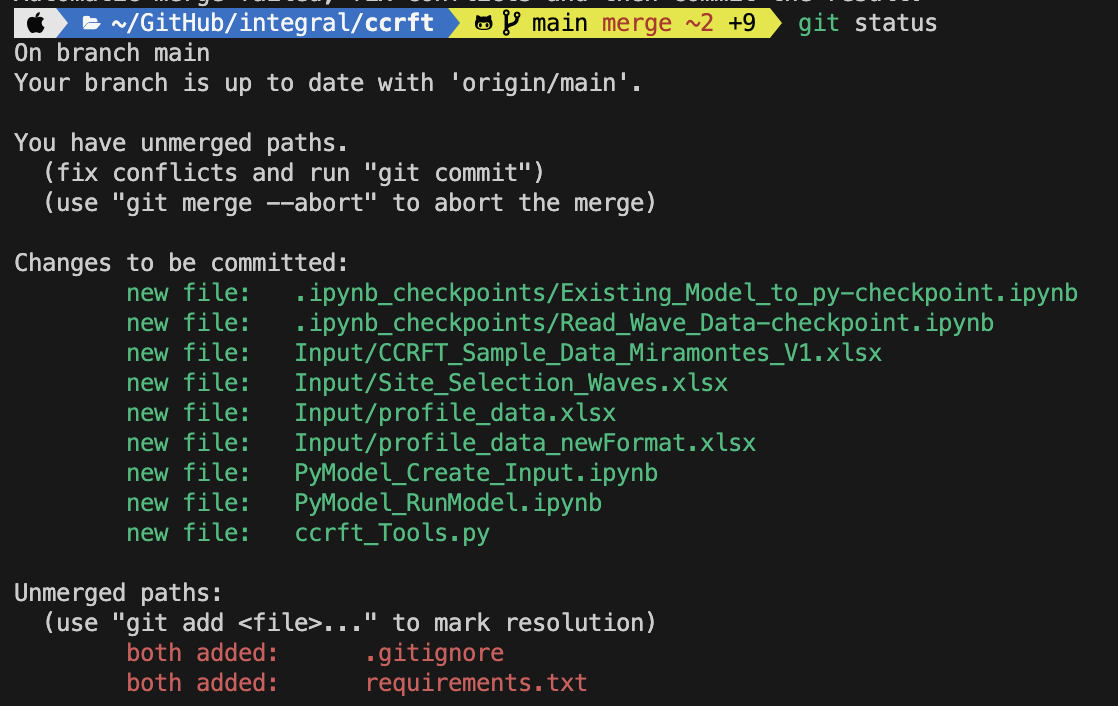
Evaluate the two files with a conflict (ie.
.gitignoreandrequirements.txt) and reconcile issues, thengit addwhen ready.Commit the changes:
git commit -m "merge @tnelson-integral dev branch with main"Push changes to the remote on GitHub:
git push origin mainCheck out the
devbranch locally and pull themainbranch changes into it sodevcan be up-to-date withmaingit checkout devgit pull origin maingit push origin dev